Содержание
The "Speed of processor 0 in group is being limited by system firmware" warning message in event log, is commonly caused from Intel(R) SpeedStep Technology.
Intel SpeedStep Technology, reduces the clock speed of your processor whenever your processor is idle, in order to reduce power consumption and heating. On the other hand, the SpeedStep technology increases the clock speed of your processor whenever needed from a Software or a Task to run smoothly.
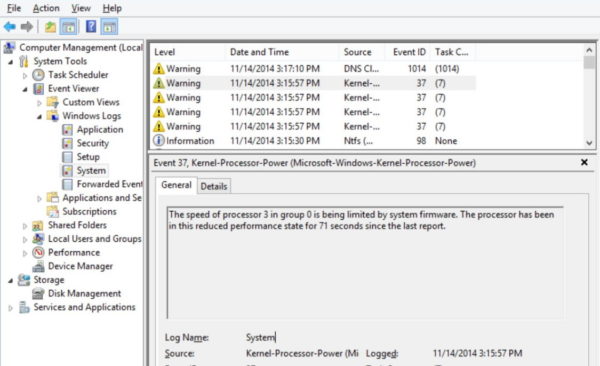
In many cases, commonly in Windows 10 computers, the Intel SpeedStep technology may cause the following error(s) in Windows Event Log:
"Microsoft Windows Kernel Processor-Power – Event ID 37 – Warning…
The speed of processor 0 in group 0 is being limited by system firmware. The processor has been in this reduced performance state for 71 seconds since the last report.
The speed of processor 1 in group 0 is being limited by system firmware. The processor has been in this reduced performance state for 71 seconds since the last report."
This tutorial contains detailed steps to fix Event ID 37 Warning message "Speed Of Processor in Group is being limited by System Firmware", in Windows 7, 8 & 10 OS.
How to resolve the "Kernel Processor Power Event ID 37 – Speed Of Processor in Group is being limited by System Firmware" Warning in Event log.
Step 1. Update Drivers and Eliminate Thermal Problems
In order to eliminate the "Speed Of Processor in Group is being limited by System Firmware" warning message in event log, first try the following:
A. RESET BIOS Settings to Default.
B. Make sure that you have installed the latest drivers for your computer hardware especially the drivers for:
a. Chipset (Motherboard).
b. Intel® Rapid Storage Technology.
c. Video Card
C. Make sure that your computer is clean from dust and doesn’t overheat.
Step 2. Disable Intel SpeedStep Technology.
You can disable SpeedStep Techology either from Computer’s BIOS (if supported) or from Windows Environment.
Method 1. Disable Intel(R) SpeedStep Technology from BIOS.
1. Enter your BIOS settings, by pressing "DEL" or "F1" or "F2" or "F10". *
* Note: The way to enter into BIOS Settings depends on the computer manufacturer.
2. Reset BIOS Settings to Default.
3. Then find a setting named: "Dynamic CPU Frequency" or "Intel SpeedStep" or "SpeedStep" or "EIST (Enhanced Intel SpeedStep)" and change it to "Disable" or to "Always High".
* Note 1: Commonly the above setting is under under "CPU Power Options" or "Advanced Power settings" or "Power Options" or "Other".
* Note 2: If you cannot find a setting for the Intel SpeedStep techology in your BIOS then disable SpeedStep from Windows environment by following the instructions below.
Method 2. Disable Intel(R) SpeedStep Technology from Windows.
(Applied to: Windows 10, Windows 8.1 & 7 & Windows 7)
1. Open Windows Control Panel. To do that:
- Press "Windows"
 + "R" keys to load the Run dialog box.
+ "R" keys to load the Run dialog box. - Type "control panel" and press Enter.
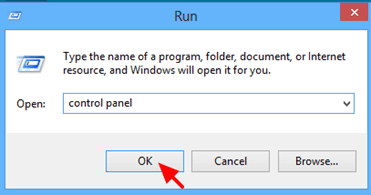
2. Change the View By (at the up right) to Small icons and then open Power Options.

3. Then click "Change plan settings" at the active (selected) plan.

4. Select the "Change advanced power settings" option.
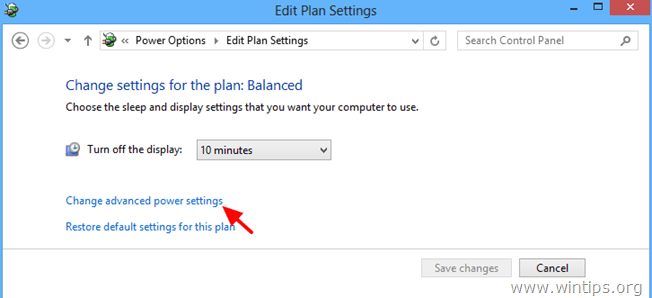
5. When Power Options appear on your screen, make the following adjustments:
1. Set the Power Plan to High Performance.
2. Expand the Processor Power Management settings and change BOTH the Minimum and Maximum Processor State settings to 100%.
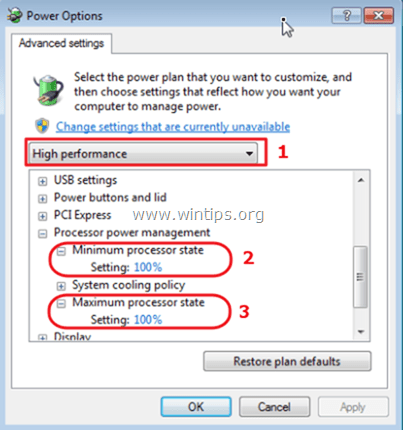
6. Click Apply (OK) and reboot your computer.
– If the problem persists restore your computer to a previous working state or backup your files and then perform a clean Windows installation.
That’s it! Let me know if this guide has helped you by leaving your comment about your experience. Please like and share this guide to help others.
10-27-2014 03:51 AM
I get a warning (Event ID -37 of the kernel-processor-power) almost every time when I boot my laptop.First of all, here are the specs of my laptop:
The laptop is an Hp, bought brand new from Authorizes dealer during August-2014.
Therefore, it is still under warranty.
Every software on it is legal.
SPEC. is as under:
Make :Hp15 – r014tx Notebook PC
Operating System :Windows 8.1 64
Processor :Intel® Core™ i5-4210U with Intel HD Graphics 4400 (1.7 GHz, 3 MB cache, 2 cores)
Graphic Card :NVIDIA GeForce GT 820M; 2GB Discrete Graphics
Before asking for help here, I did the following:
- Checked for RAM related issues ;
- Checked for HDD related issues ;
- Checked and updated every driver ;
- Updated the chipset/BIOS (as recommended by HP customer support) ;
- Verified the CPU and laptop temperatures (always below 50 celcius) ;
- Verified that the vents were not obstructed by dust ;
- Reinstalled windows 8.1 OS
- Checked the power settings.
The problem remains almost every time I boot my computer, I get a warning (event 37 in the events log) on my entire CPUs core: "The speed of processor [x] in group [x] is being limited by system firmware. The processor has been in this reduced performance state for 71 seconds since the last report."
In the Event viewer I have 4 errors after each Windows boot
Log Name: System
Date: 03-Oct-14 5:44:00 PM
Task Category: (7)
The speed of processor 3 in group 0 is being limited by system firmware. The processor has been in this reduced performance state for 71 seconds since the last report.
Мой ноутбук зависает, когда заходит в дота 2. В журнале событий происходит следующее:
Имя журнала: System
Дата: 20.12.2015 11:30:45
Скорость процессора 1 в группе 0 ограничена системным встроенным ПО. Процессор находится в состоянии пониженной производительности в течение 71 секунд после последнего отчета.
Затем выходит ошибка:
Имя журнала: Microsoft-Windows-DeviceSetupManager/Admin
Дата: 20.12.2015 11:30:49
Код события: 131
Сбой промежуточного сохранения метаданных, результат= <4509A320-0061-010B-0078-006A3B0980E7>для контейнера "0x80070490"
Затем еще и критическая:
Имя журнала: System
Дата: 20.12.2015 12:41:47
Система перезагрузилась, завершив работу с ошибками. Возможные причины ошибки: система перестала отвечать на запросы, произошел критический сбой или неожиданно отключилось питание.
Также выходил синий экран W8 с надписью о перезагрузке и ошибкой: video tdr failure.
Ноутбук acer intel core i5, ОС W8.1, 6 гб оперативы, 2 видеокарты — intel встроенная и geforce 820m дополнительная, 1,5 тб жесткий. Драйвера видеокарты обновлены. Ноут новый, где-то полгода всего, не должен греться. Уже собираюсь переставлять ОС с W8.1 на W7, но думаю проблема себя не исчерпает. Помогите решить проблему, может было у кого подобное?
![]()
Найдены возможные дубликаты
Друг, он тебя спасает..
Глупец! Ноут дает тебе шанс!
да поздно уже я с 8 лет в играх, то есть 2 года уже как

Скрин диспетчера устройств, смарт жесткого диска и температура с датчиков стресс теста в аиде покажи. После этого можно примерно сказать.
именно при запущеной доте 2 или нет?
Драйвера на обе видяхи обновил?
на интел не обновляется, с офф сайта скачал определитель он ниче не показал, в диспетчере устройств поискал, там сказали что драйвер не нуждается в обновлении. В самом окне интел вообще нет такой инфы об обновлении
зашел на оф сайт интел, там дрова не встают, говорят что нет у меня подходящих устройств, а там дров всего ничего, на W8, практически 2 штуки.
обновлялся небось -_-
попробуй откатить обновы последние
_Сбой промежуточного сохранения метаданных, результат= <4509A320-0061-010B-0078-006A3B0980E7>для контейнера "0x80070490"_
У переводчиков корявые ручки, результат с контейнером перепутали.
W8.1 кривая вообще я тебе скажу, хуже чем W7 по собственному опыту
Как настроить на ноуте скажи мне, например. Когда программа не отвечает у меня хрен свернешь это окно, стоит и все тут, закрывает все, диспетчер задач не видно, хоть и стоит настройка, что поверх всех окон стоит. Из за этого вообще одно решение тупо перезагрузиться, как в старые добрые 2000-е, вообще я не знаю что с этим делать. На моем пк стоит W7, там любую программу скачаю установлю, любую игру хоть ассасинс крид 2015 года выпуска(комп старый, ниче не вывозит застрял в 2005 году), запущу ее, она максимум там черный экран покажет и свернется, выйдет окно, что блаблабла игру не вывожу и все такое и предложит просто закрыть программу, после чего обязательно закрывает. А здесь такого не происходит, опять надо что то ковырять.
