Содержание
System equipped
— Android 4.0 +
— System have rooted
— System have installed Xposed framework and active module HK Theme Manager
1.Install Xposed Installer
2.Install HK Theme Manager from the link at the bottom of this post
3. Open Xposed Installer app and install xposed framework
4.Activate the module HK Theme Manager in Xposed Installer app
5. Now install your Theme
6. Open HK Theme Manager and it will auto search all apps theme for show list
7, Choose a theeme and choose Set Theme, If install successfull, you restart system for change updated.
8., For uninstall Theme, click No set this theme, use default UI and reboot.
So now you can use all guide creat CM Theme or Xtheme, tmobile. and make your theme, use HK Theme manager for run,
HK Theme manager can support replace resource with Current Limitations of Xposed framework. It is not recommended to replace layout, but you still can use layout replace, If it makes your phone bootloop, you can use file sdcard/HKThemeManager-Restore bootloop.zip (auto create when you click set theme) update from recovery to uninstall theme and your phone could boot normal.
change for v7.0
— fix Force close not compatible some devices with API
— add support Russian language, thank to kat-kau from xda and 4pda.ru
— change style app with support 3tab menu or CM Theme chooser, Reload app for change style
+ 3 tab menu support preferences with use swipe or not
+ CM Theme Theme Chooser support coverflow effect and Reflectionimages effect
— add preference apktool settings: support config change apktool source location, support config framework file
— add some auto fix for hk mod
— add Spanish language . Thank to
Jose Artuñedo: and credit to he:
https://t.co/MX4w3AjLJZ
— fix icon deviation at menu options
— add Auto-save and auto reload the theme of search results until the refresh button.
— add auto fix for HK Mod theme
— fix problem install framework the first use.
— Change style options
— Remove icon HK Mod theme, add hk mod theme icon to menu option icon
— fix FC when use options
— remove auto save start list theme.
— add options allow auto search and reload when start app or not
— add some method for decompile and recompile better and success more
-fix Make and fix Theme
— add icon for HK MOD Theme
note: Uninstall apktool app if you have installed it, hk theme manager old version. then install HK Theme Manager v6.4
— Someone when using the new method instead of V6.2 theme, it do not work, but it work on v6.1, so in this version I’ve added the old method for mode 1 theme like v6.1, of course it was much more optimal, but it is recommended to use multi-mode is the default theme for a more optimal, multi-mode default theme is still the method used on version v6.2,
— different for each theme. when you checked the items, and then set the theme, it will save the state mark of theme packs and reload this status for next time is to use a theme that, with the new theme it defaults to checked all
— Add 1 functions to make and fix themes . If CM theme not displayed in the list, please enable mode displays all applications and choose it from list , then click Make and fix theme , in this mode I ‘ve added some structure 1 automatic correction for the theme , such as edit file name is not capitalized , it will automatically switch to often .
There are 2 modes to make and fix in the theme options :
— Default is automatically all process make and fix theme :
if there are any errors in the above process or completed , it will notify or vibrate , or ring (with the option of the application ) . Whether to show the error report for you to read it .
— The development mode . You can execute the step -by-step process on , This is useful when the theme at fault and should intervene to fix it before doing the next step . (folder for work: sdcard/hkthememanager)
— The options applications that have added:
+ Optional multi- mode or single- theme theme as mentioned above
+ Option automatic mode or step by step in make and fix themes
+ Options screen always on (wake lock) when make and fix a theme , it is good if the theme is the process of making , sleeping system , and the process stops
+ Options notified by vibration , message , tone for error report or when completed reports
Speed theme of creating and editing process can take up to 3-15 minutes depending on :
— Speed Phone
— Size theme
download it and extract it to sdcard, so that the path is:
sdcard / apktool / jvm.tar
please credit to [email protected]
I have used this project to create option make and fix theme , of course I have improved it:
By default, it creates frameworks (apktool if) with 1 framework poor and I have often have problems when decompile themes error, I then modified my app, using the file system / framework / framework-res .apk in phone system to use, of course it is complete and error problem when decompile theme has disappeared
Here you can find some screenshots of this app and its features (click on them to see the full size):
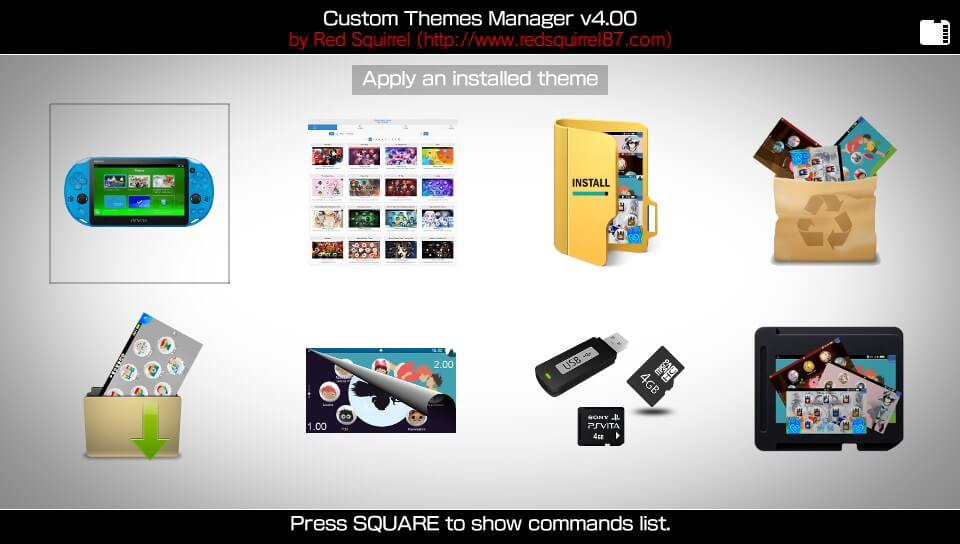
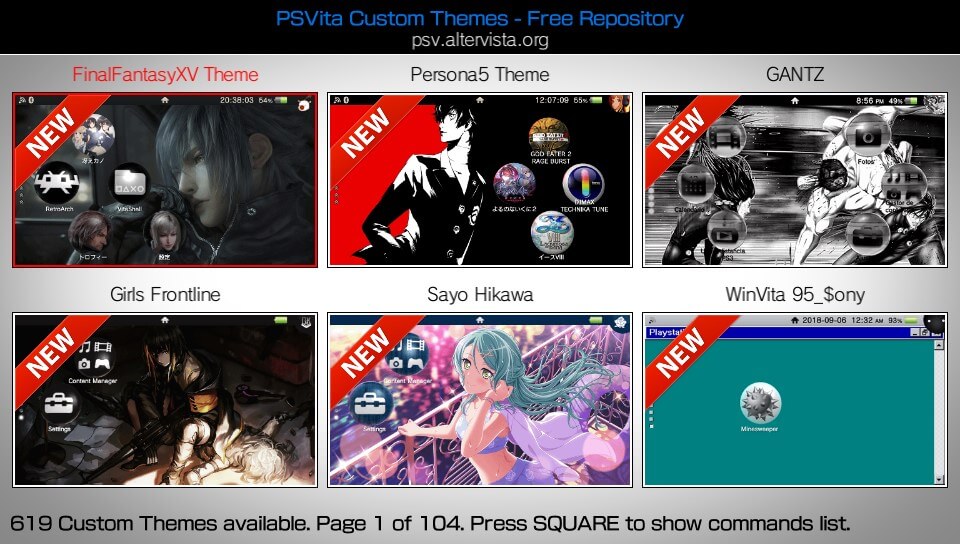

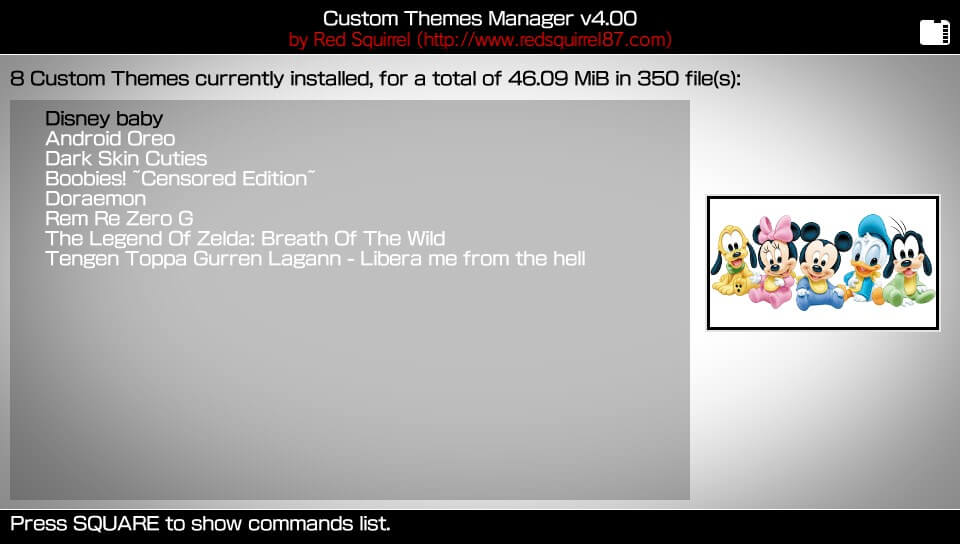
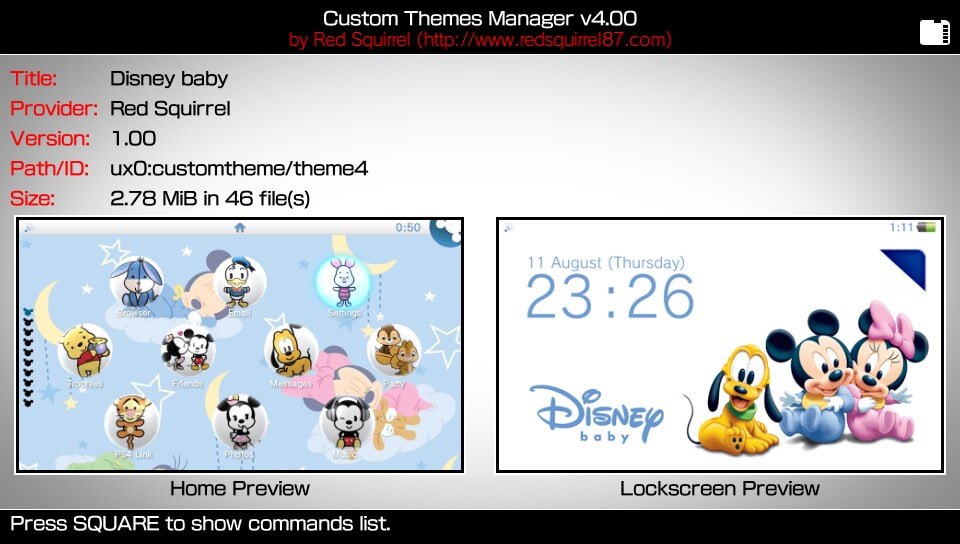
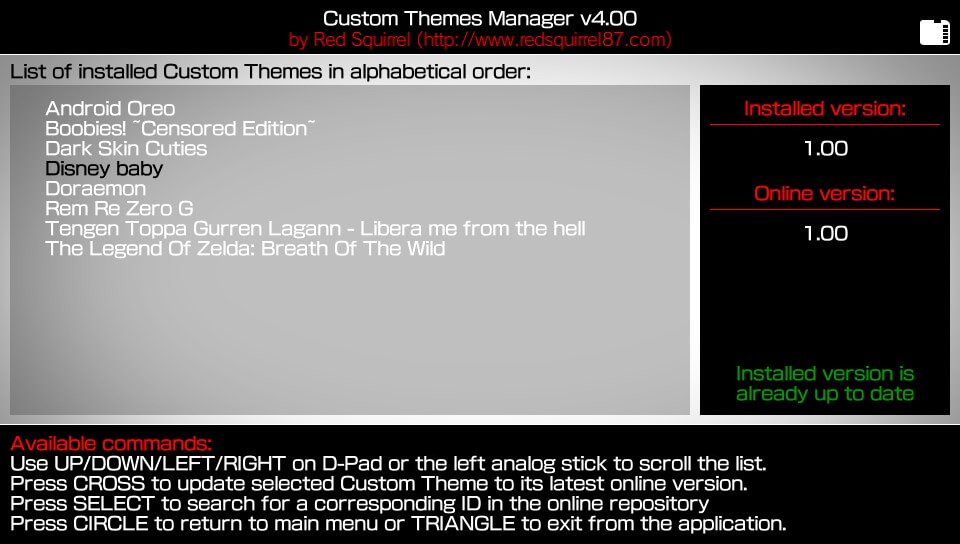
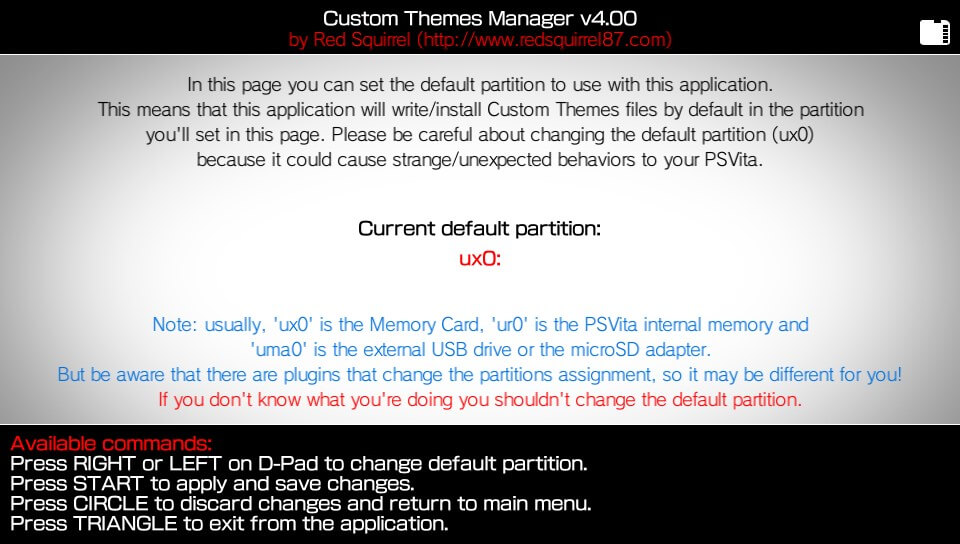
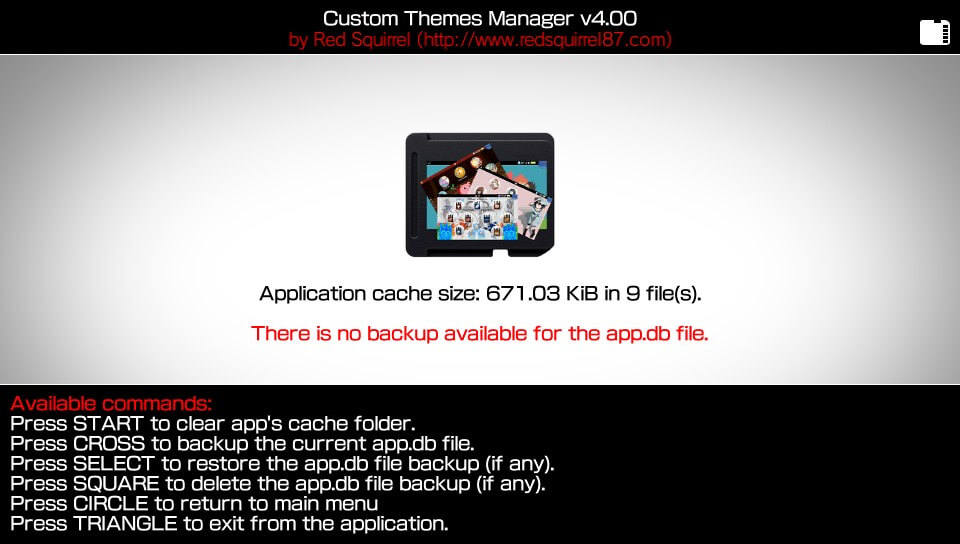
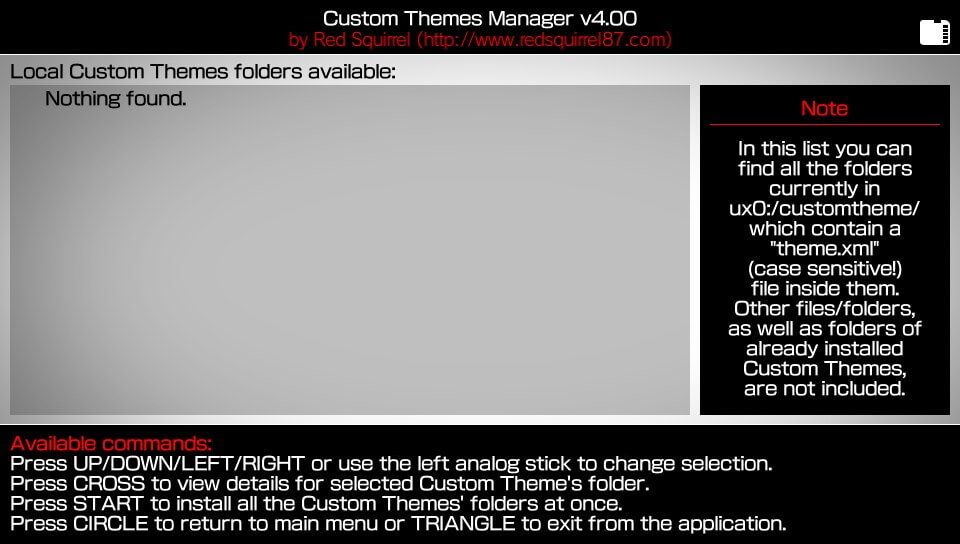
Installation
The application is provided in the VPK format so it can be easily installed thanks to Henkaku/h-encore and VitaShell.
Important note: starting with Henkaku R7 to install and use this homebrew you need to enable the option for “unsafe homebrew” inside the Henkaku new settings menu. This is necessary because this homebrew needs to access and write in to the PSVita database (located at ur0:shell/db/app.db) to install and delete custom themes. And for the Henkaku new policies all the homebrews that have access to partitions different from ux0:data, app0: and savedata0: are considered “unsafe”.
To do that just go into Settings and choose the voice HENkaku Settings: 
Now just enable the option Enable Unsafe Homebrew: 
To apply changes you need to reboot your PSVita by choosing the Reboot device option from the same menu: 
Translations
Starting from v3.00 you can translate the application in your favorite language! Just download the default strings file from here https://bitbucket.org/Red_Squirrel/custom-themes-manager/downloads/ctm.txt, edit it by translating the strings in your favorite language and then put it in the root of the Memory Card (so at the address ux0:ctm.txt). The program at startup will search for this file and will load its strings from there.
Importing preview images
Starting from v4.00 you can download from PC all the preview images of the online repository and import them in the application’s cache, so as to speed up the navigation in the repository menu from the app and avoid to download hundreds of images files individually from the application. All you need to do is:
The procedure will take a long time (there are more than a thousand files to move!).
Bugs, Issues, Enhancements and Proposals
You can report any bugs or issues, as well as suggestions for enhancements and proposals, using the project’s official page on BitBucket.
Important notes:
Changelog
First of all, let me to apologize with you: this v4.00 was ready since the introduction of the validation score in the online repository (this means since the end of October ^^’) but unfortunately for several reasons and omissions on my part it has remained in oblivion until today. In the last months, then, I noticed again a significant increasement of the interest for custom themes (certainly due to the release of h-encore) in the online repository and so I remembered that there still was this v4.00 to be released and, well, what better time to release it if not now? And so here we are xD
Because it’s been a long time since when I introduced the various changes, there may be something else I do not remember now, so please consider the following list just as a “summary” indication of the major new features in this v4.00 and have fun exploring the app to discover the other minor new features:
Since this time the changelog is very copious, I decided to split it based on the 4 main menus of the program: online repository, local installation, uninstallation and DB/cache cleaning/backup.
Online repository menu:
Local installation menu:
Uninstallation menu:
Cleaning/backup menu:
General:
Finally, you can find some screenshots that show some of the new features introduced in this v3.00 (click on them to see them at full size):
| Updated On Nov 18, 2019 |
81.9.0.release
This apk is safe to download from this mirror and free of any virus.
This apk is safe to download
| App Download Version | 81.9.0.release | |
| Last Updated | Nov 18, 2019 | |
| Apk Size | 7.8M | |
| App by | Deishelon Lab | |
| Category | Free Personalization App | |
| Content Rating | Everyone | |
| Support Android Version | Android 19 and above | |
| App Package | com.deishelon.lab.huaweithememanager | com.deishelo. |
| Get it on | Google Play |

Themes Manager for Huawei / Honor / EMUI apk content rating is Everyone and can be downloaded and installed on android devices supporting 19 api and above.
Themes / Fonts / Icons / Wallpapers / Emojis (beta) for your Huawei / Honor EMUI phone!
No launcher!
No root!
Supported emui versions:
EMUI9 / EMUI9.1
EMUI8
EMUI5
EMUI4
EMUI3
Supported devises:
All Huawei / Honor devises running EMUI.
- open network sockets
- view more
Apk Versions available: 81.9.0.release , 81.8.2.release , 81.7.5.release , 81.7.1.release , 81.6.9.release , 81.6.8.release , 81.6.1.release , 81.5.2.release , 81.4.6.release , 81.4.4.release , 81.4.3.release , 81.4.0.release , 81.3.8.release , 81.3.6.release , 81.3.4.release , 81.3.1.release , 81.3.0.release.
